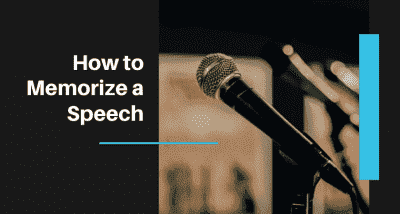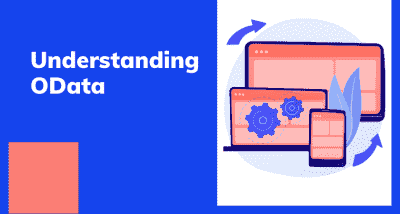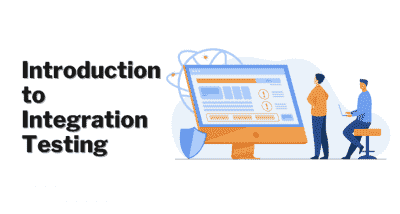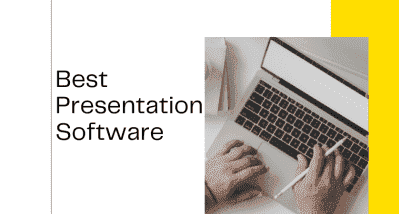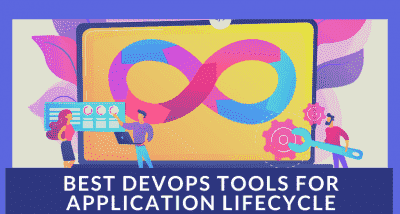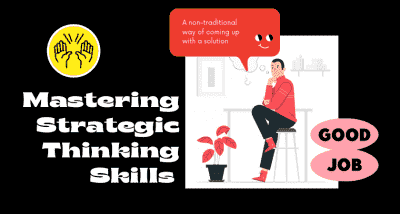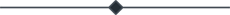On Page SEO
- Swetha Y
- Mar 10, 2020
- 0 Bemerkungen)
- 3687 Ansichten

Search Engine Optimization
The process of optimizing your website to "rank" higher in SERP – (search engine result page), thereby increasing the amount of organic traffic your website receives.
Components of SEO:
On-Page SEO
Off-Page SEO
Local SEO
Technical SEO
On-Page SEO: On-Page SEO refers to all the measures that can be taken directly within the website to improve its position in search rankings.
Several elements on your page can tell the search engine WHAT YOUR WEB PAGE IS ABOUT?
These include:
Title Tag
Keyword Research
Meta Description
Structure of URL
Header Tags
Image Optimization
Internal Linking
A. Title Tag:
The title tag is one of the components that help in ranking.
what is this title tag?
Title tag is an HTML markup that specifies the title of a web page.
and you can see the title tag in the two most common places
one - on Google Search engine result page
two - in your browser tag
A good title tag is important because it influences CTR which again leads to a higher ranking.
for example: when you search with the query
you can see 10 results on SERP and when everyone starts clicking on result 3 because of relevant and attractive Title.
which indicates the google that result 3 serves better info than other results WHICH LEADS TO ranking on first place on SERP
Guidelines for creating a better TITLE for your page
first, Title should be descriptive (which tells what the page is about)
Second, keep your title within 50-60 characters
if you keep your titles between 50-60 characters you can expect about 90% of title display properly.
There is no character limit because character can vary in width and google display titles max out 600 pixels
you can use a SERP preview tool or Yoast SEO plugin if you are handling Wordpress site.
Third, write a title in a sentence case or title case
In sentence case, the first word would have a capital letter and rest other in a small case
In title case, the first letter of each word is capitalized.
B. Keyword Research:
choosing the right and relevant keyword is the successful search engine optimization.
Keyword research is the process by which you research popular search terms people type into search engines like Google, and include them strategically in your content so that your content appears higher on a search engine results page (SERP).
There are 3 things you should consider while choosing keywords:
- frequency 2. competition 3. relevancy
Frequency: The number of times a keyword is searched for.
you want to include those highly searched keywords to your web page title, sometimes it is difficult to rank for those keywords that are when Competition comes into the picture.
Competition: if you have a large established website - you may be able to appear on SERP for high volume and high competition keywords - which are short tail keywords -
if you are just getting started to look for the keywords that have low competition, lower the competition - higher the ranking.
keywords with less competition are long-tail keywords -
Long-tail: keywords consist of more than 3 words. They are also usually much more specific than short-tail keywords.
They have a much lower search volume compared to a short-tail keyword. But they make it up by being much less competitive.
The most important thing you have to know with a long-tail keyword is you can easily pinpoint the search intent.
a term like leather bags for women in Bangalore would be an example for long-tail keywords that might give you immediate SEO results
Finally, and most importantly the third consideration is RELEVANCE: The keywords you select should closely match what you offer.
C. Meta Description:
Meta Description is one component of On-Page SEO which is defined as the little snippet of text you see in search results when you are scanning them.
Guidelines for writing a Meta Description:
- So meta description should be about 50 - 300 characters (this is a new change google updated their rules, in the past the general rule was 165 characters about 3 lines in search results) now meta description can be extended about 300 characters
- Meta description should be unique for each page - you shouldn't be writing one meta description and placing it everywhere - each page description should be uniquely describing the service or product or a topic of a particular page
- Should use your main keyword in meta description because it gets bolded - for what keyword you are optimizing your URL for, make sure to get it in there because google and other search engines will bold that keyword. So that users eye will move towards bolded keywords in the description and have high chances to click that snippet - so better use primary keyword in the description
- Some other stuff to keep in mind while writing meta description:
- Your meta description, in general, doesn't impact the rankings. Right so whether you have your keyword in there or not, it's not going to move you up or down on SERP
- It is not a direct ranking factor, however, it is incredible from a click-through rate(in short CTC) perspective
- The meta description should be compelling to click
6. Google sometimes creates its meta description when you have not updated any description tag for your page.
Even when you have updated your description with exactly 300 characters it depends on google on how much description needs to display.
HERE IS THE CODE THAT YOU CAN USE IF YOU ARE WORKING ON PHP SITES
D. Structure of URL:
A URL is a Universe Resource Locator, which is your website address and all other pages of the website.
FACTORS TO OPTIMIZE YOUR URLS AND ITS STRUCTURE.
Include the targeted keyword in the URL structure.
For example, if you are trying to rank for veg pizzas then having a page with that URL for that particular products or service you sell is going to optimize that page
- You must include that keyword in the URL www.example.com/veg-pizza
- Here veg pizza is your targeted keyword
- Including that keyword in your URL will help your page to rank higher and more importantly it gives users a good indication that they are going to the right place if the were to see that website URL.
- This is one of the most important factors in SEO at the same time it is not the only factor that helps your website to rank
- You have to work with all other factors equally to rank your website higher than your competitors.
How to use dynamic parameters in the URL:
What do I mean by dynamic parameters?
A dynamic parameter is something you see in URL when there is an instruction on your website to dynamically serve content via URL.
So what might happen is, you might see a URL with a question mark or equal sign or numbers which directs a website to go to a particular element that is something you should avoid.
Because dynamic parameters cause an issue while optimizing your keywords.
For example www.example.com/veg=pizza or www.example.com/veg?pizza?
Avoid Stop words in URL:
You must stop using stop words in your URL.
What are these stop words?
- Stop words are those words that are partially or completely ignored by search engines.
- Words like the, in, on, and, many, etc. They have nothing to do with the content. Search engines, in both search queries and results, often ignore them.
- Or a stop word is a word within your URL that breaks your keyword.
- So a lot of time you have a keyword and it doesn't include a stop word. That's a good thing
- For example: when I type in pizza stop in Bengaluru where "in" is the stop word so you have to avoid using "in" instead use pizza-stop-Bengaluru in your URL.
- So that's the way you can avoid using stop words in your URL.
Limit the number of folders and hierarchy of your website
Limit that down as low as you can when necessary, because higher the folders - lower the ranking
Every time you use a forward slash in your URL, you are going down a level in your website hierarchy.
For example :
Www.example.com/pizza/veg-pizza/veg-pepper-pizza
- These are all levels going down on your website.
- The more of these you have, the less important your page URL becomes.
- And the longer it becomes, interpretation by the search engine and humans becomes lesser.
- So keep the URL short and make it human-friendly for better optimization.
Case sensitivity:
With all other factors, you also have to look at the case sensitivity of the URL.
For example: if your website URL consists of upper case and lower case letters.
- When a user starts searching with the given URL in small cases.
- When your URL is mixed with uppercase and lower case it leads to an error page because the website can't be found and haven't done the proper casing on their letters.
- This becomes a problem.
- So generally speaking always go with the lowercase letters when choosing your website URL.
AVOID KEYWORD STUFFING
- Just to rank higher people tend to use 2 or more keywords in the same URL thinking it will rank sooner than expected
- but it is a black hat practice that google doesn't support at all.
- don't jam your Url with loads of keywords, make sure they are consistent, short and meaningful.
- mention the main keyword in your URL but don't mention it many times.
- if you do so it will hurt your website not just from google point of view but also from a user point of view as well.
E. Header Tags:
What are header tags?
Header tags are HTML tags used to identify headings and subheadings within your content from other types of text in a page
- The hierarchy goes from H1-H6
- The <H1> HTML tag normally used for the title of a page or a post and it is the first header to be visible on a page of your website.
- Having an H1 tag on your pages will help your website rank better. It may not be the foremost thing you can do for search engine optimization, but H1 tags are still very important for SEO because they tell both search engines and visitors what the pages will be about of your website.
- The H2 tag is a subheading and should contain similar keywords as your H1 tag.
- H3 will be the subheading for your h2 and so on.
- The most commonly used Header Tags are H1, H2, and H3...
Guidelines for building a perfect Header Tag:
- Headers will Provide Structure: so use header tags to provide structure and context for your article. Each header should tell the user what this page is about and they can glean from the paragraph text that follows below.
- Include main Keywords in Your Header Tags
- Optimize for Featured Snippets: Because Google uses these headers to create its own bulleted and numbered listed featured snippets
- Only Use One H1: H1 tags are used to differentiate the main heading and subheading usage of many header tags in one page will lead to confusion for both visitor and search engine. To check the levels of header tags Run your domain through a crawler tool - Screaming Frog
- Keep Your Header Tags Consistent
F. Image Optimization:
Image Optimization is nothing but a process of delivering high-quality images in the right format, size, and dimensions while keeping the size of the image as smaller as possible
Image optimization can be done in different ways, be it by resizing the images, caching, or by compressing the size.
Here are some important image optimization techniques:
- Use correct image dimensions
- Use the correct image format.
- Compress your images.
- Use progressive JPEG.
- Optimize image delivery.
G. Internal Linking
Internal links are links that go from one page on a domain to a different page on the same domain. They are commonly used in the main navigation.
reference: https://moz.com/
Importance of interlinking:
Using the Inter Linking strategy gives Google an idea of the structure of your website which again establishes a hierarchy on your site.
when using interlink relevancy should be the priority.
So using the right interlinking strategy can boost your SEO
- Internal linking improves usability - Anchor texts
- Internal Linking helps to spread Link juice: is the term used in the SEO world to refer to the value or equity passed from one page or site to another.
- Internal linking improves the user time on site
- Internal Linking helps in page rank
- Internal linking improves the number of traffic to other pages on your site.
- Internal linking improves Page authority count
Author: Swetha Y
Digital Marketing Executive of SkillRary