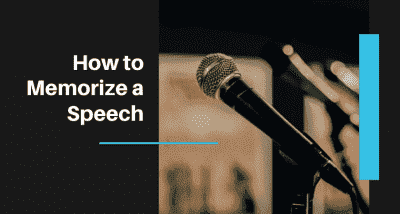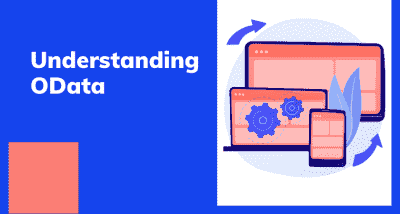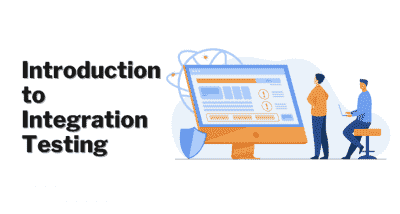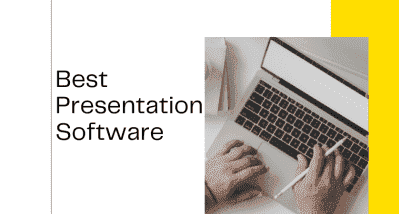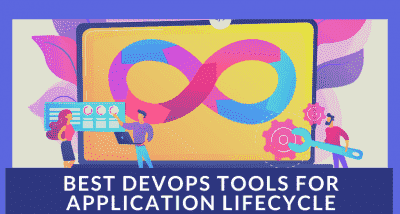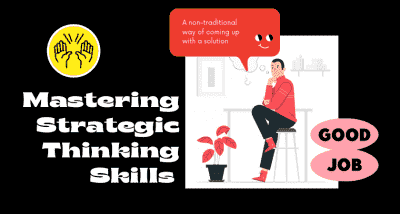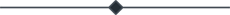INTRODUCTION TO ARDUINO
- Amruta Bhaskar
- Aug 5, 2020
- 0 commentaires
- 4014 Vues

Arduino is an open-source software and hardware platform used to design and build electronic devices. It also designs and manufactures lits such as single-board microcontroller and microcontroller for building most of the digital devices.
Controllers and microprocessor are mainly used in the design of the Arduino board. Sets of digital and analogue input/output (I/O) pins are interfaced to various expansion boards or breadboards and other circuits for the equipment of the Arduino board. The board's marks for the serial communications interfaces that include Universal Serial Bus (USB) on some models, also used for loading programs from personal computers.
The microcontrollers can be programmed using languages like C or C++, using standard API which is known as the "Arduino language". It provides an integrated development environment and a command tool developed, in addition to using compiler toolchains.
History
The Arduino project was started at the IDII i.e., Interaction Design Institute Ivrea located at Ivrea, Italy. Hernando Barragán created a development platform called WIRING in 2003 under the supervision of Casey Reas and Massimo Banzi.
The goal of the project was to create simple, low-cost tools for creating digital projects by non-engineers. The Wiring platform consisted of a PCB that is the printed circuit board with an ATmega168 microcontroller, which is an IDE based on Processing and library functions easily used to program the microcontroller. In the year 2005, Massimo Banzi, David Mellis, along with another IDII student, and David Cuartielles, extended Wiring by adding support for the cheaper ATmega8 microcontroller. The new project that extended from Wiring, was called Arduino
Initially, the Arduino core team consisted of Massimo Banzi, David Cuartielles, Tom Igoe, Gianluca Martino, and David Mellis.
On completion of the platform, lighter and less expensive versions were allocated in the open-source community. In the mid of 2011, it was estimated that over 300,000 official Arduinos had been produced commercially and 700,000 official boards were in users' hands in the year 2013.
Features of Arduino
1. It is a simplified version of C++, which makes learning easy.
2. The Arduino IDE controls the functions of boards. Later, it sends the set of specifications to the microcontroller.
3. To load new code, no extra board or piece is required.
4. It can read analogue and digital input signals.
5. Hardware and software platform is easy to use.
Few examples of the projects created with the help of the Arduino are:
1. Home Automation System using IoT (Internet of Things).
2. Solar Power water trash collector.
3. Fire Detector, etc.
Arduino Kits
The Arduino kits are easily available in the market so that we can start projects using the complete kit. Some of the popular kits are:
1. Arduino Starter kit
2. Robot Linking UNO kit for learning
3. Arduino UNO 3 Ultimate starter kit
4. UNO Super starter kit
5. Mega 2560 Starter Kit
Arduino Boards
Various Arduino boards are used for different purposes. The boards usually vary in I/O pins, size etc. The components are microcontroller, digital input/output pins, analogue pins, USB interface and connector, reset button, LED's, power button, crystal oscillator, and voltage regulator and these components differ from the type of board.
The popular Arduino boards are:
1. Arduino UNO
2. Arduino Nano
3. Arduino Mega
4. Arduino Due
5. Arduino Bluetooth
What are shields?
It is a hardware device that is mounted over the board so that the capabilities of the projects are increased. The shield along with Arduino makes the projects smarter and simpler. For example, Ethernet shields are used to connect the Arduino board to the Internet. It can be easily attached and detached from the Arduino board.
Types of shields
1. Ethernet shield
2. Xbee Shield
3. Proto shield
4. Relay shield
5. Motor shield
6. LCD shield
7. Bluetooth shield
8. Capacitive Touchpad Shield
Prerequisite
You need to have knowledge on C and C++ and also have a basic understanding of microcontrollers, circuits and electronics.