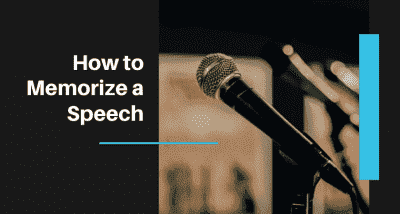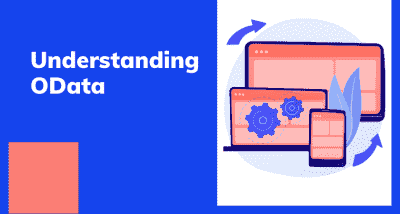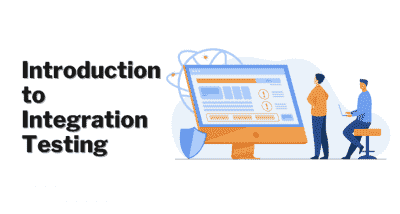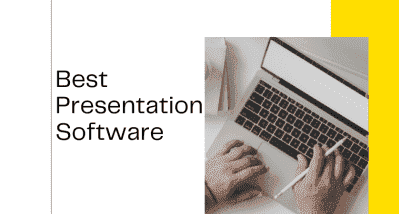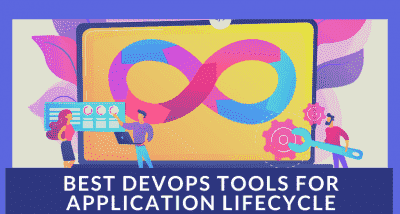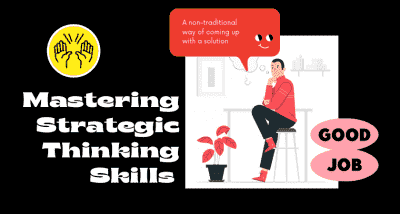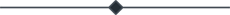Introduction of JMeter
- Amruta Bhaskar
- Dec 11, 2019
- 0 comment(s)
- 2535 Views

Apache JMeter is an Apache project that can be used as a load testing tool for analyzing and measuring the performance of a variety of services, with a focus on web applications.
JMeter can be used as a unit test tool for JDBC database connections, FTP, LDAP, Webservices, JMS, HTTP, generic TCP connections and OS Native processes. JMeter can also be configured as a monitor, although this is typically considered an ad hoc solution instead of advanced monitoring solutions. It can be used for some functional testing as well.
JMeter supports variable parametrization, assertions (response validation), per-thread cookies, configuration variables and a variety of reports.
JMeter architecture is based on plugins. Most of its “out of the box” features are implemented with plugins. Off-site developers can easily extend JMeter with custom plugins.
What is JMeter? Why it is used?
The Apache JMeter is pure Java open-source, which was first developed by Stefano Mazzocchi of the Apache Software Foundation, designed to load test functional behaviour and measure performance. You can use JMeter to analyze and measure the performance of web application or a variety of services. Performance Testing means testing a web application against heavy load, multiple and concurrent user traffic. JMeter originally is used for testing Web Application or FTP application. Nowadays, it is used for a functional test, database server test etc.
How does JMeter perform load testing?
1. JMeter creates requests and sends them to server just like a web browser requesting a page
2. It receives the response from the server, collects them and visualizes those details in a chart or graph.
3. It processes the response from the server.
4. It generates the test result in several formats such as text, XML, JSON. Then the tester can analyze the data.
5. JMeter is not a browser, so it cannot run JavaScript in the web application. It has limited support for processing JavaScript or Ajax, this may affect the accuracy of the simulation.
Advantages of JMeter
· Open source license: JMeter is totally free, allows the developer to use the source code for the development
· Friendly GUI: JMeter is extremely easy to use and doesn't take time to get familiar with it
· Platform independent: JMeter is a 100% pure Java desktop application. So it can run on multiple platforms
· Full multithreading framework. JMeter allows concurrent and simultaneous sampling of different functions by a separate thread group
· Visualize Test Result: Test result can be displayed in a different format such as chart, table, tree and log file
· Easy installation: You just copy and run the *.bat file to run JMeter. No installation needed.
· Script Test: Jmeter can be integrated with Bean Shell & Selenium for automated testing.
Disadvantages of using JMeter
Memory Consumption: JMeter can simulate heavy load and visualize the test report. This may consume lots of memory and can lead out of memory under heavy load.
Web application only: JMeter is a good tool for testing web application but it is not a suitable tool for testing desktop application.
Lack of support for JavaScript: JMeter is not a browser, so it cannot run JavaScript in the web application. It has limited support for processing JavaScript or Ajax, this may affect the accuracy of the simulation.