How to Create FaceBook Ad for Begginers
- Swetha Y
- Jun 14, 2019
- 2 comentario (s)
- 2899 Puntos de vista

Social Media Marketing
It is a process of gaining traffic from different social media channels, a business can reach a large number of audience as the number of users is high on social media platforms.
This is possible only when you have better and related content that will gain more engagement from your audience.
HOW TO CREATE A FACEBOOK AD – From start to finish.
Two ways to create an Ad; Let me tell you one by one:
-
Boost a post:
This option will be available only if you have a business page, Facebook will give this option when you post the content on your page.
Types of posts you can create:
-
Single image
-
Single video
-
Carousal
-
Slideshow
Facebook and Instagram will provide you with the insights for each post which consist of reach, action taken and the number of followers acquired from the post, based on which you can target your audience.
Steps involved:
-
Select your audience.
-
Set the budget (minimum Rs.40 for Facebook and Instagram has no such limit).
-
Automatic placement option.
-
Enter the card details.
Cons:
-
It has very few targeting options.
Pros:
-
Once the ad is completed it will appear as an organic post on your page.
-
The easiest way to promote.
-
Create Ad
Facebook has now made it easier by providing the Create option at the header of your page.
Once you click on create it redirects to Ad manager.
Step1: Create a new campaign.
Step2: Choose your business objective.
If you’re choosing BRAND AWARENESS as a business objective, click on the brand awareness and continue further steps.
Enter the campaign name and If you’re a beginner not to worry about the split test and budget optimization. Click on the setup Ad Account.
Set the Time zone and Currency based on your specific country. Click on Continue.
A campaign consisting of Ad Set and Ad copy
Ad Set: where you choose Audience, Placement and Budget & Schedule.
Choose your audience wisely
You have an option to exclude which will narrow down your audience, use this option only when you’re targeting a specific audience.
Once you select your target audience, the amount of audience you will reach in a day will be estimated.
-
Placement options:
Ad Copy: where you create Identity, Format and Text.
1. Identity: Choose how you want your business to be represented.
2. Format: select a suitable Format.
Carousel is the most used and can grab the attention of the user.
Text: is the message you want to deliver to your audience.
Once you’re done with each step, click on confirm.
Now your Ad is live.


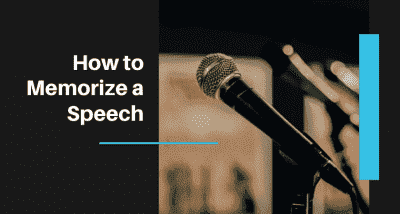


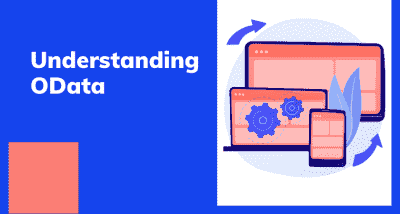
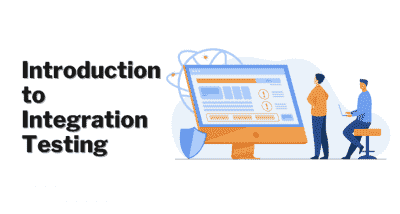
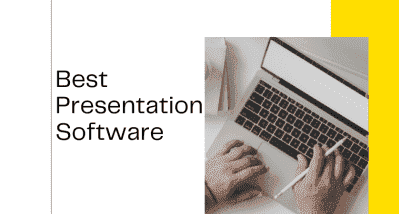



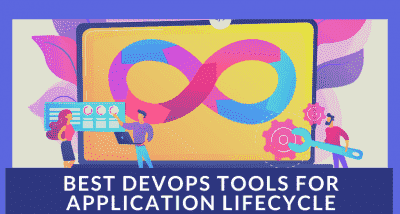
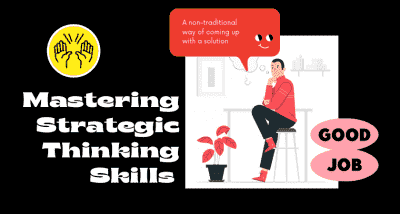
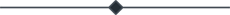

June 21, 2019 | Madhu Shree
July 4, 2019 | Swetha Y